[ad_1]
WhatsApp, the Meta-owned instant messaging platform was reportedly working on a desktop app for Windows Pcs. Now the WhatsApp desktop app is finally here and available to download from the Microsoft Windows App Store. The newly launched app is currently in beta testing and an alternative to the WhatsApp Web, which a lot of users have been using. How To Send Disappearing Messages on WhatsApp.
With WhatsApp’s desktop app, users will no longer have to rely on browsers such as Google Chrome, Microsoft Edge, Firefox to open WhatsApp Web and use it. The newly launched app is based on the Universal Windows Platform, which allows users to receive notifications on their desktop even when the app is closed.
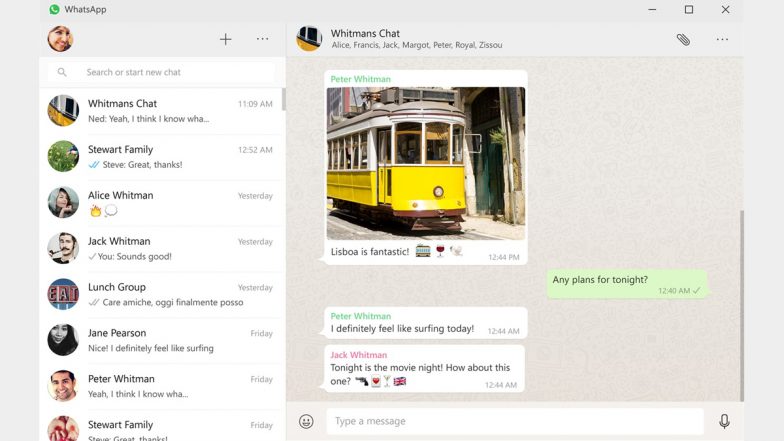
WhatsApp Desktop App (Photo Credits: Windows Store)
It also supports multi-device functionality, comes with a new writing pad that allows users to sketch pictures and share them. As mentioned earlier, the app is in beta testing, so expect some issues and buds in the early stages. Here’s how to download the WhatsApp Desktop app.
1. Head over to https://www.microsoft.com/en-us/p/whatsapp-desktop/9nksqgp7f2nh?activetab=pivot:overviewtab
2. Click on the ‘Get’ tab, tap on the ‘No’ button to skip the sign-in process, an installation window will show up and the download will automatically begin.
3. After successful download, click on the ‘Launch’ button. The app will open, and you will come across a QR code.
4. Scan the QR code with your smartphone to use the desktop version of WhatsApp.
System requirements to run the app on desktop include an x64, x86 architecture-based CPU and Windows 10 version 14316.0 or higher.
(The above story first appeared on LatestLY on Nov 17, 2021 05:43 PM IST. For more news and updates on politics, world, sports, entertainment and lifestyle, log on to our website latestly.com).

Leave a Reply